Teaching Virtually? You’ll Need These Tools.
This is an excerpt from Your Yoga Business by Ava Taylor.
One of the things I love the most about yoga is that you don’t need tools or equipment to practice it, other than yourself and your breath. However, having a good set of tools and equipment in your virtual classroom is vital to facilitating quality delivery and an easeful experience for both you and your students. Let’s take a peek at some of the tools and equipment that I have used to accomplish just that.
Software
There are many platforms for setting up a virtual classroom. Zoom Pro is the most ubiquitous, and for a good reason—it is really simple to use. It isn’t called the Zoom boom for nothing! Keep simplicity in mind when choosing software because complicated software can be paralyzing. Start with something simple and add complexity later as your online needs grow. Other great options for virtual classrooms include Union, Ribbon, and Namastream. The platforms we love for large-format online learning include Teachable, Thinkific, and Kajabi. Make sure that your choice of platform integrates with your payment portals and bookkeeping system so you have the reporting you need at the end of the year to file your taxes.
Hardware
Create a high-quality virtual classroom experience by investing in high-quality equipment. High quality does not mean expensive; this means committing to the fact that you are running an online yoga studio and making sure that you have the right and necessary components to do so. It took me almost a year before I decided I needed to get an LED light, create a backdrop for myself, and quit running around five minutes before every Zoom session looking for a place to prop up my smartphone, which would inevitably tip over one minute before the event was about to begin. It was completely and unnecessarily stressful to be that unprepared and an illustration of my denial that the virtual classroom was the reality of my day-to-day yoga business.
So what is the right and necessary equipment? Here’s what I suggest:
- Tripod: I love a sturdy and adjustable tripod that allows you to record from different angles and different heights.
- Microphone: I suggest the RODE Wireless GO for video production and wireless earbuds with ear hooks for Zoom Pro and live teaching.
- Light source: Natural light is best. Use LED when natural light is not possible, and try to always light from behind your camera.
- Reliable Internet connection: Like seriously—really, really good. Being dropped from your session creates stress for you and dissatisfaction for your clients.
- Charging cable: Don’t be that teacher whose battery dies while they are in the middle of teaching online! It really can happen so make sure you have plenty of charging cables.
SHOP
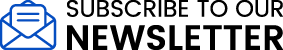
Get the latest insights with regular newsletters, plus periodic product information and special insider offers.
JOIN NOW
Latest Posts
- How do I integrate nutrition education into PE?
- How does the support of friends and family influence physical activity?
- What makes the Physical Best approach unique?
- Strength training gimmicks . . . or not?
- How do vitamins and minerals support our bodies?
- Why do many people have difficulty losing weight?


