Using digital Technology in Adapted PE
This is an excerpt from Technology for Physical Educators, Health Educators, and Coaches With Web Resource by Seth E Jenny,Jennifer M Krause,Tess Armstrong.
Technology Tips From the Field
Robert Waugh
Elementary Health and Physical Education Teacher and Unified Sports Head Bocce Coach
Pleasant Valley Elementary School, Knoxville, Maryland, and Williamsport Elementary School, Williamsport, Maryland
What types of disabilities do your students have, and do you teach these students in an inclusive PE class?
I have had students with many different special needs including, Down syndrome, autism, spina bifida, and many more. All of the students I have taught have been in an inclusive PE setting and not in an isolated APE class.
What type(s) of digital technology do you use with students who have special needs?
First, the most obvious use of technology in my classroom would be the music that I play during activities. We use it as a cue for when to start and when to stop activities. I also use a projector and screen in order to enlarge anything of importance that I would like to go over during class.
The other main way I use technology for students with special needs is with the use of an Apple iPad and various iPad apps. I use various fitness and yoga apps that the students use when at fitness stations. The apps I have used the most have been Daily Cardio, Daily Legs, and Daily Yoga, but there are quite a few apps that can be used with students in the PE classroom. Most of my students have and use iPads or tablets at home and they feel very comfortable with them. The fitness apps will be playing when the students arrive at a station, and they will perform the exercise that is playing on the iPad.
I've also projected apps such as Temple Run and Subway Surfer on the big screen and had my students act out the game as it is played. My students who enjoy a lot of stimulation tend to like these activities. One student will play the game, and if the player in the game is running, we run in our spots. If they jump, we jump; if they duck, we duck; and so forth.
Finally, I have had students use the video recorder function on the iPad for activities. For example, as a class we created an exercise video. One student with special needs was uncomfortable being on camera performing our exercises, so that student was our camera operator. We also have used the iPad video camera for self-assessment. When learning to throw a Frisbee, I had the students get into groups of three. One student threw the Frisbee, one student retrieved it, and one video-recorded the throwing motion so that we could see what cues we were missing after the throw. This helped tremendously with some of my students.
What is your main goal for using this technology?
I want my students to be engaged and enjoy the technology, as well as use it to be successful during various units throughout the school year.
What do you like about this technology?
The technology was easy to use, most students are comfortable with it, and most students really enjoy incorporating it into the PE classroom. I thought the technology worked great for our uses and doesn't need any improvements.
What suggestions do you have for others in using this technology?
Don't be afraid of it. Many of us, especially those who have been teaching for many years, can get set in our ways. However, technology can be a great tool when working with students with special needs. Many of our kids are more fluent in the technology than we teachers are, so many times we just need to get them started and get out of their way. Incorporating technology into PE and using it with all students is much easier and much more beneficial than many teachers would think.

Courtesy of Robert Waugh.
SHOP
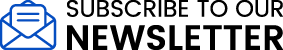
Get the latest insights with regular newsletters, plus periodic product information and special insider offers.
JOIN NOW
Latest Posts
- Using double inclinometers to assess cervical flexion
- Trunk flexion manual muscle testing
- Using a goniometer to assess shoulder horizontal adduction
- Assessing shoulder flexion with manual muscle testing
- Sample mental health lesson plan of a skills-based approach
- Sample assessment worksheet for the skill of accessing valid and reliable resources


