Improve student learning with goal setting
This is an excerpt from Assessment-Driven Instruction in Physical Education With Web Resource by Jacalyn Lea Lund,Mary Lou Veal.
Using Data From Student-Directed Assessments in Grading
When students use self- or peer assessment to improve their learning, the most important way to use the data is through goal setting. Ask students to set improvement goals. When they set goals and monitor their learning along the way, they assume more responsibility for their own learning. They also gain a strong sense of competence when they see improvements, so their motivation goes up. Sometimes the improvement goal moves students closer to the expected criterion level. If you are using Fitnessgram, the goal should move students closer to the healthy fitness zone.
A suggested guideline is to ask students to aim for a 5 to 10 percent improvement. You can integrate math into your physical education lessons by teaching students to multiply their current score by 5 or 10 percent (to multiply, convert the percentage to .05 or .10). Then add the result to the current score. For example, Amanda performed 20 curl-ups. Compute the new goal by multiplying 20 by 5 percent (20 × .05 = 1 + 20 = 21) or 10 percent (20 × .10 = 2 + 20 = 22). Amanda's new goal is 21 or 22. Keep in mind that improvement comes gradually with practice, so you may need to implement weekly goals or even longer-term goals. If the starting score is a small number, the 5 percent added will also be a small number, but if the starting score is larger, the value of 5 percent will be much larger than before. Be careful to help students set reasonable and attainable improvement goals.
At times, students will need to analyze data in order to track their progress toward a goal or outcome. Figure 11.3 shows a learning outcome and assessment task for basketball shooting, while figure 11.4 shows a sample completed assessment form from two eighth-grade students named Jeremy and Nakesha. In this example, data analysis consists of addition to obtain a total score.
http://www.humankinetics.com/AcuCustom/Sitename/DAM/094/fig11_Main.3.png
http://www.humankinetics.com/AcuCustom/Sitename/DAM/094/fig11_Main.4.png
When the assessment task was completed, the forms were submitted to the designated box in the gym and students went on to the next learning task. The teacher listed all the scores by each student's assigned number. A student in the class could not participate actively because of a broken finger. She volunteered to record all of the scores (with her good hand) for the teacher in an Excel spreadsheet using a laptop computer. Keep in mind that a student should not see other students' scores with names, but if scores are recorded by assigned numbers, it is permissible for students to help with data entry.
Figure 11.5 shows the total scores for the 24 students who completed this assessment in Jeremy and Nakesha's class. If the teacher wants to compare the scores of all her classes, she can enter the total points for each student into an Excel program. After data have been entered, the teacher clicks on the Function symbol (fx) and a box appears, allowing her to choose from a list of functions like sum, average, and standard deviation. If she were using a calculator, she would simply enter each score, obtain the sum, and divide the sum by the number of scores (N).
http://www.humankinetics.com/AcuCustom/Sitename/DAM/094/fig11_Main.5.png
Learn more about Assessment-Driven Instruction in Physical Education.
More Excerpts From Assessment-Driven Instruction in Physical Education With Web ResourceSHOP
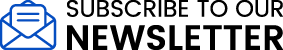
Get the latest insights with regular newsletters, plus periodic product information and special insider offers.
JOIN NOW
Latest Posts
- How do I integrate nutrition education into PE?
- How does the support of friends and family influence physical activity?
- What makes the Physical Best approach unique?
- Strength training gimmicks . . . or not?
- How do vitamins and minerals support our bodies?
- Why do many people have difficulty losing weight?


