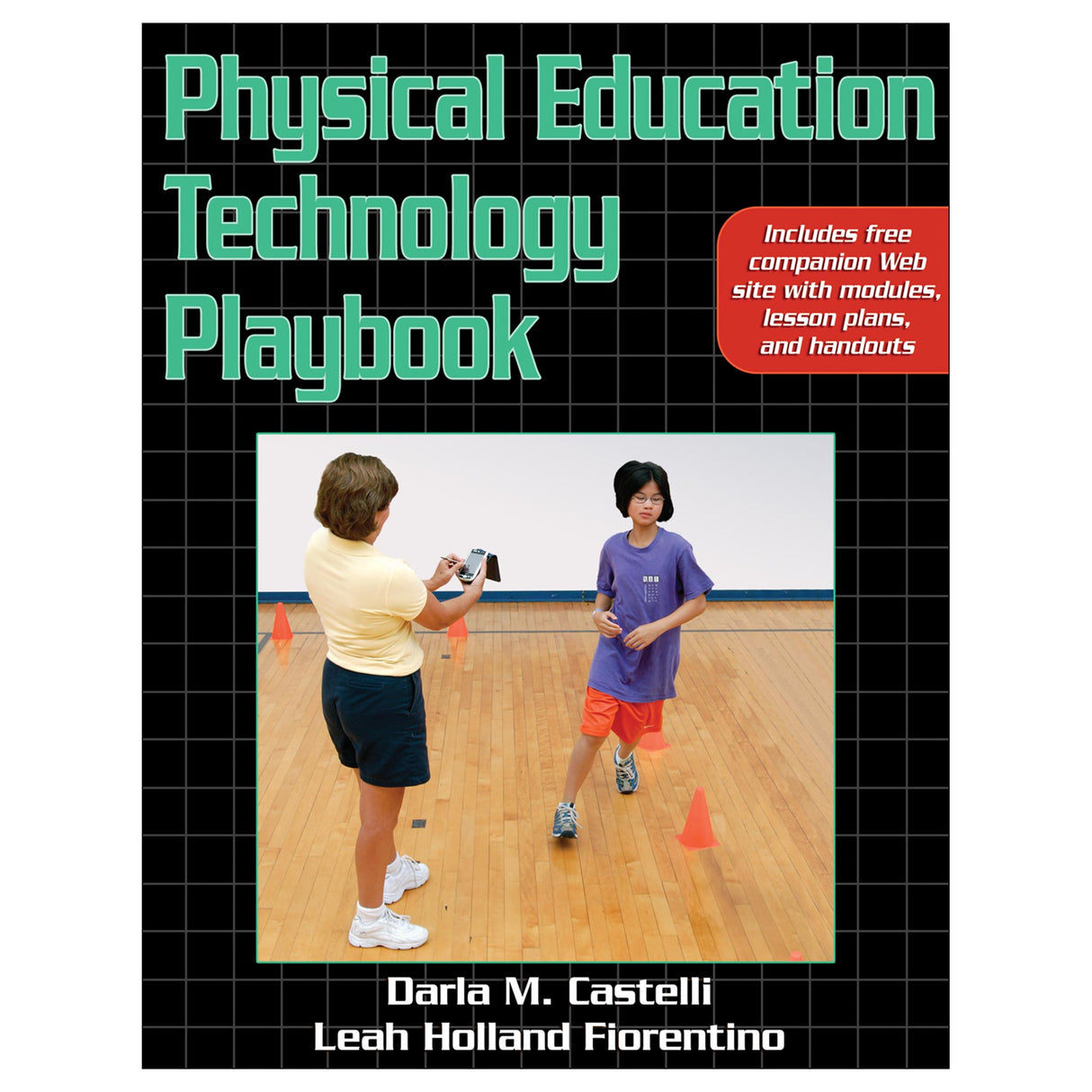Physical Education Technology Playbook
$19.00 CAD
Physical Education Technology Playbook will help future and current physical educators
- use technology to assess physical fitness, monitor student progress toward personal goals, refine motor skills, comprehend new concepts, and increase enjoyment of physical activity;
- select from numerous activities that promote learning and healthy physical activity choices through the integration of technology;
- use the National Standards for Beginning Physical Education Teachers and the National Standards for Physical Education(K-12 students);
- draw on technologies that enhance learning and increase teacher efficiency; and
- build professional portfolios through activities that help teachers immediately.
All of the technology examples in the book are directly related to physical education and used in physical activity settings, helping you to apply the technology in your work right away. The companion Web site contains editable modules that you can customize for your own needs. For example, you can produce a newsletter with your school’s name or edit documents to build your teaching portfolio. The companion Web site also contains adaptable lesson plans featuring technology that you can use in the classroom with accompanying handouts for students.
Numerous current topics are covered, including data entry, charts and graphs, Web page development, desktop publishing, advanced editing and multimedia production, and PDAs. The text explores how technology can both enhance and measure physical activity.
Physical Education Technology Playbook is ideal for technology courses in physical education programs and as a supplemental text in PE methods courses. With this package, you will learn to use technology to understand and promote key concepts related to physical activity, and you will meet the technology standards established by the International Society for Technology in Education, ensuring that you are prepared to use various technologies from day one on the job. Lesson plans are provided to assist you in the induction year of teaching through the use of technology-rich student experiences.
Audience
Text for in-service teachers and courses introducing PE majors to computer application skills and knowledge. Reference for PE teachers.
Acknowledgments
Chapter 1: Technology as a Means of Enhancing Physical Activity
Teacher Preparation and Technology
Summary
Chapter 2: What Does Technology-Rich Physical Education Look Like?
Technology Standards for Teachers
Teacher Education and Technology
Traits of Technology-Savvy Teachers
Technology Integration in Physical Education
Summary
Chapter 3: Data Entry: As Simple as One, Two, Three
Data Entry
Format Control
The System: Where Will These Data Go?
Summary
Chapter: Charts and Graphs: Plotting a Course for Success
Spreadsheets
Charts and Graphs
Summary
Chapter 5: Navigating the Web as a Knowledgeable Consumer
Telecommunication and the World Wide Web
What Is a “Good” Web Site?
Web Quests
Precautions
Summary
Chapter 6: Web Page Development
Web Development Strategies
Summary
Chapter 7: Word Processing Enhancement Activities
Word Processing for Advocacy
Word Processing to Enhance Instruction
Summary
Chapter 8: Desktop Publishing: Banners and Brochures
Microsoft Publisher
Summary
Chapter 9: Newsletters
Initial Newsletter Considerations
Creating a Template
Newsletter Content
Distribution
Online or Hard Copy?
Unanticipated Benefits
Summary
Chapter 10: Capturing and Editing Digital Images
Digital Still Images
How to Take Quality Still Images
Digital Video Images
Why Use Digital Imaging in Physical Education?
Summary
Chapter 11: Advanced PowerPoint
How to Use Microsoft PowerPoint
Using PowerPoint to Enhance Learning
Summary
Chapter 12: Advanced Editing and Multimedia Production
Capturing Digital Video
Digital Video Editing and Production
Multimedia Innovations
Summary
Chapter 13: Physical Education Software
Use of Instructional Software
Teaching Strategy
Aligning Instructional Software With Program Goals and Lesson Objectives
Incorporating Instructional Software Into Physical Education
Summary
Chapter 14: Technology in the Palm of Your Hand
Possibilities for PDAs
PDAs in Education
Summary
Chapter 15: Technology as a Measure of Physical Activity
Technology and Health-Related Fitness
Summary
Chapter 16: Keeping Up With Cutting-Edge Technologies and Long-Term Planning
Blogs
Wikis
Podcasting
Overcoming Barriers Related to Technology Integration
Long-Term Planning and Integration
Caveats of the Next Book Edition
Summary
Technology Terms
References
About the Authors
How to Use This Book and Companion Web Site
The companion Web site www.HumanKinetics.com/PhysicalEducationTechnologyPlaybook is home to many files and handouts available for editing and printing. The files have been named to help you identify what kind of file it is.
-
TM—Teacher Module. A teacher module provides information and also real-world applications that will allow the user to explore technology uses within the classroom.
- Worksheets. Worksheets within the teacher modules help guide the learner through the module as well as provide examples of the applications at work.
-
LP—Lesson Plan. A lesson plan is a guide to help teachers use technology with students in kindergarten through twelfth grade.
-
Student Instructions. A set of instructions that go along with a lesson plan. These can be handed out to students to follow along as they complete the task and include assessment criteria.
- Worksheets. Worksheets within the lesson plans contain further information and working space the students may need to complete the task.
-
Student Instructions. A set of instructions that go along with a lesson plan. These can be handed out to students to follow along as they complete the task and include assessment criteria.